DataForce Announces Enhanced Video Labeling Tool Suite
We are thrilled to announce the latest video labeling features on the DataForce platform. These updates simplify and accelerate accurate object annotations within the frames of a video. With a variety of new tools, such as key points; bounding boxes; Polygon; Cuboid; and the intuitive, intelligent Scissors—an auto-labeling tool, annotating videos has never been more efficient and exact.

What's New

Annotation Interpolation
Annotation interpolation calculates the linear change in size and position of annotations between two keyframes, allowing users to accelerate work by up to 500%.
This update eliminates the need to manually annotate every frame, reducing both the number of annotators required and the cost of manual labor by up to 80%. This leads to more consistent and accurate annotations, as the software considers the movements and changes in the objects being annotated.
Frame-by-Frame Navigation
Frame-by-frame navigation provides users the ability to control the speed of video playback, pause or play the video at any time, move forward or backward frame by frame, and set the number of frames to skip.
In other words, this feature provides complete control over the video playback experience and enables adjustable navigation of the video in a way that best suits your needs.
Keyframe Navigation
Keyframes are moments in a video where annotations were created or manually adjusted around a selected object with actions, such as changing the size or position or setting the object to be in or out of view.
This update allows users to navigate solely between the keyframes of a selected object, making it easier for users to manage and make changes to their annotations within the video.
Bulk actions
The update includes a number of bulk actions that are now applicable to selected objects being annotated, including coloring, cloning, hiding/showing, pinning/unpinning, and deletion capabilities.
Aside from bulk actions in relation to selected objects, the out-of-view/in-view action applies to a played or current frame, hiding or showing the annotation of that object for the played frame.

How can DataForce help?
Annotating videos has never been more efficient or precise. These latest advancements will help our clients:
- Automatically extract information from video data with advanced precision, reducing the time required for manual data processing
- Reduce the cost of both manual labor and manual error
- Enhance the quality of video data through advanced accuracy and an updated tool suite
Want to learn more about how our latest features can help you? See our video annotation services or contact a representative today.

 Data Collection
Data Collection 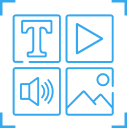 Data Annotation
Data Annotation  Data Moderation
Data Moderation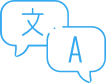 Transcription
Transcription 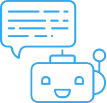 Chatbot Localization
Chatbot Localization  Generative AI Training
Generative AI Training User Studies
User Studies  Data Relevance and Rating
Data Relevance and Rating 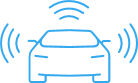 Automotive
Automotive Cybersecurity
Cybersecurity  Finance
Finance  Life Sciences
Life Sciences  Manufacturing
Manufacturing  Retail
Retail  Technology
Technology  Travel
Travel 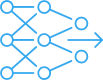 Filter by Service
Filter by Service Filter by Technology
Filter by Technology Filter by Industry
Filter by Industry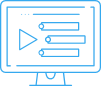 DataForce Live
DataForce Live  Educational Video Hub
Educational Video Hub  Blog Posts
Blog Posts 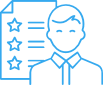 DataForce Presentations
DataForce Presentations Additional Resources
Additional Resources News
News