Best Practices for Developing Localization-Friendly E-Learning Courses

E-Learning localization consists of adapting online training to a specific market. This process includes translating the content into another language, tailoring the content so the target audience can relate to it, converting items into local codes (e.g., phone numbers, dates, addresses), customizing graphics, and complying with the legal regulations of each country. This process improves content absorption by providing an in-language, culturally relevant experience for each learner. Corporations with global teams are aware of the importance and value of localized learning—not only to reach a broader audience, but also to boost the effectiveness of training, employee morale, retention, and loyalty to global teams.
Developing courses in English is a good way to reach a wide audience, but there are some limitations. By contrast, localized courses allow companies to include the totality of the global workforce, increasing retention of the content and boosting productivity. However, the localization process is complex and can be lengthy. To avoid pitfalls, your source materials should be designed with localization in mind.
Make Wise Choices Early
First, it is important to confirm that the learning management system (LMS) is compatible with all target languages and that its maximum upload size meets your requirements. Next, it is time to choose the authoring tool that is going to be used for development. Target languages play a big role in this decision—if there is a need to translate into a right-to-left language like Arabic, it’s important to choose a tool that allows for a flipped interface.
Equally important in the decision is how much the learners will interact with the course and if there is audio, video, or animation. Some file types are more laborious to localize than others; hence, it is a good idea to factor in the need for potential updates to course content in the future. For example, Flash animation looks great in the source, but is challenging to localize. When designing with localization in mind, HTML5 is a better choice.
Write for a Global Audience
While sports metaphors, pop culture references, and local expressions can be effective for conveying concepts in the source language, it’s not always possible to translate them into other languages. To avoid problems during the localization process, write source content in the most culturally neutral way possible. This also holds true when it comes to designing graphics and choosing photographs. Colors or images that are appropriate in one culture can be offensive in another. Thus, it is always recommended to research these cultural pitfalls in advance so you can select graphics that can be used for all target markets. While working on the structure of the course, it is also advisable to segment out the information that is likely to change from language to language (contacts, local information, regulations, etc.) or that may need regular updates, and store it in a separate file that will be simple to edit down the road.
There are also some important considerations when developing the module. One of them is the fonts. Not all alphabets and languages support the same font families, so it is important to check in advance which ones work for each language or, in case the company has customized or corporate fonts, confirm they work for all markets. The development team should also consider the text spacing and positioning of the design. There is often significant text expansion when translating from English into other languages. Therefore, if the space you’ve allocated to the text is non-responsive and/or specific to the source, the text may not fit after translation, or font size will need to be decreased, making the text difficult to read. Breaking text into bullet points is a good option, and avoiding lengthy paragraphs is key.
Keep Multimedia Simple
Redesigning graphics and videos can be particularly difficult and costly. For instance, if the localized videos are to be subtitled, any graphics or on-screen text appearing in the video should leave enough space for the subtitles to avoid overlaps.
Audio synchronization and cue-point calculations can be among the most costly components of the localization process, but breaking up source audio into smaller files can help improve efficiency during these steps. For example, avoid full audio files per slide if synchronization is needed with on-screen elements such as bullet points—by using a separate audio file for each bullet point, you avoid having to synchronize each bullet to the audio in every language.
Finally, any questions used to evaluate the learner’s knowledge need to be as neutral as possible, taking into account varying sentence structures across languages. For example, most Romance languages use articles in front of nouns and need agreement between noun and adjective, while English does not. Therefore, if we literally translate the source, we might inadvertently reveal the solution to a question. A good solution would be to match terms with their definitions, or to use multiple choice questions.
We Know How
Thinking thoroughly about the full scope of a project while designing your course is going to have a very positive impact on the localization process in terms of time, effort, and cost. TransPerfect’s e-learning experts can help guide you through the process from course development through localization and launch to ensure your global learners get the most out of your course content—in any language.



