5 Ways to Make Global E-Learning More Cost-Effective

Have you thought about translating your e-learning content, only to be scared off when you see the final price?
Training in your native language provides the best learning experience. However, translations are often an afterthought when developing courses.
If you plan ahead when creating content, you can not only minimize translation costs but also create even more engaging courses for your global teams.
Here are five key elements to keep in mind when developing an e-learning course.
1) Use a Responsive Design Tool
Responsive design tools—like Adapt or other HTML-5 based tools like Evolve or Articulate Rise—are a wise choice for various reasons. These tools are mobile-first, are more localization-friendly, and require less formatting than slide-based formats.
Keep in mind when choosing one of these tools that they might not support all languages. This is especially true for right-to-left languages, such as Arabic or Hebrew. It’s critical to ensure that your core languages are supported beforehand.
2) Keep Text Concise & Editable with Room to Breathe
If you’re using a slide-based tool like Articulate Storyline, or designing a job aid, make sure to leave space on the screen for text expansion. Some languages, like German, use more characters to express the same information.
This can be counterintuitive - you want to fit as much information as possible on one page! - but keeping your content concise can have multiple benefits: when you focus on your core message, you also reduce the total words in the course. Fewer words = lower translation costs.
And remember, keep text editable wherever possible versus placing text in a graphic. This way it can be easily extracted, and you’ll avoid the additional costs of recreating graphics in another language.
3) Reduce Audio & Costs
Many slide-based courses are built with audio narration. Remember that any time you spend syncing narration to on-screen animation will need be repeated in a new language. Audio runtime will be longer or shorter in different languages, meaning you need to resync the elements once recording is completed. Reducing the amount of audio and synchronized elements is a good way to minimize these costs.
Rather than audio-driven animation, focus on meaningful interactions that cause cognitive dissonance and make learners think. This will ultimately be more memorable than simply feeding the information via narration.
But what about accessibility? In addition to human voiceover, there’s also natural AI or text-to-speech options. Most of us are used to talking to robots (Siri, Alexa) and can understand these computerized voices easily. This is a great option that can give the same auditory experience but save on costs.
Finally, use captions to easily include translations, but reduce costs. Simply adding captions while building out a new course can keep you one step ahead of the game from the start.
4) Use Video Intentionally
Video can be great for capturing attention and demonstrating technical skill; but too much video might mean learners are actually tuning out.
If you’re using video, keep it short when possible. Add interactions, so the audience is not simply sitting and staring at (or ignoring) the screen.
This is especially true if you’re including a lot of text in your video, which can be costly and complex to translate.
As mentioned before, subtitles or captions can be a great budget-friendly option.
Using audio and video sparingly, leveraging computerized voice or captions, or removing media completely and focusing on meaningful interactions to keep learners engaged can dramatically reduce costs and launch times.
5) Plan for Revisions & Updates
Your budget might include not only the upfront cost of creating a course but also the cost of maintaining it. The more frequently material is updated, the easier it should be to change it.
Try using techniques like chunking the content and micro-learning. By doing so, you’re not only avoiding information overload, but you’re also allowing easier (and cheaper!) updates to be made to a small course versus a dense and long course.
To simplify making changes to a file, use review tools that have revision history and version control. This comes in handy if you need to revisit or revert changes that have been made. Don’t make your language provider play detective to find changes. By keeping a record of any edits, you can ensure they are mirrored in the target language. Otherwise, you may need to start from scratch.
Define lockdown periods and refresh intervals. Your stakeholders might want to update their content every time a process or policy changes. However, constantly updating and republishing can be costly. It’s possible your course might be out-of-date for a short period of time, but your budget will be better off when you combine edits during targeted consolidation periods.
Here’s an example:
TransPerfect works with a pharma client who regularly requires updates to their courses based on new studies. For sections that need updates, the client highlights only the key findings and templatizes the format so they can be easily updated. They then make the full study and data available for download.
Additionally, they provide minimal instructions in the audio for those screens (e.g., “read the slide to learn more about the findings” or “download the study to examine the full data”). This way, they’re minimizing costs for updates.
Your Cheat Sheet
The image below is a cheat sheet that sums everything up. Think of it like the food pyramid: at the top is what you should use freely, and at the bottom is what you should use sparingly.
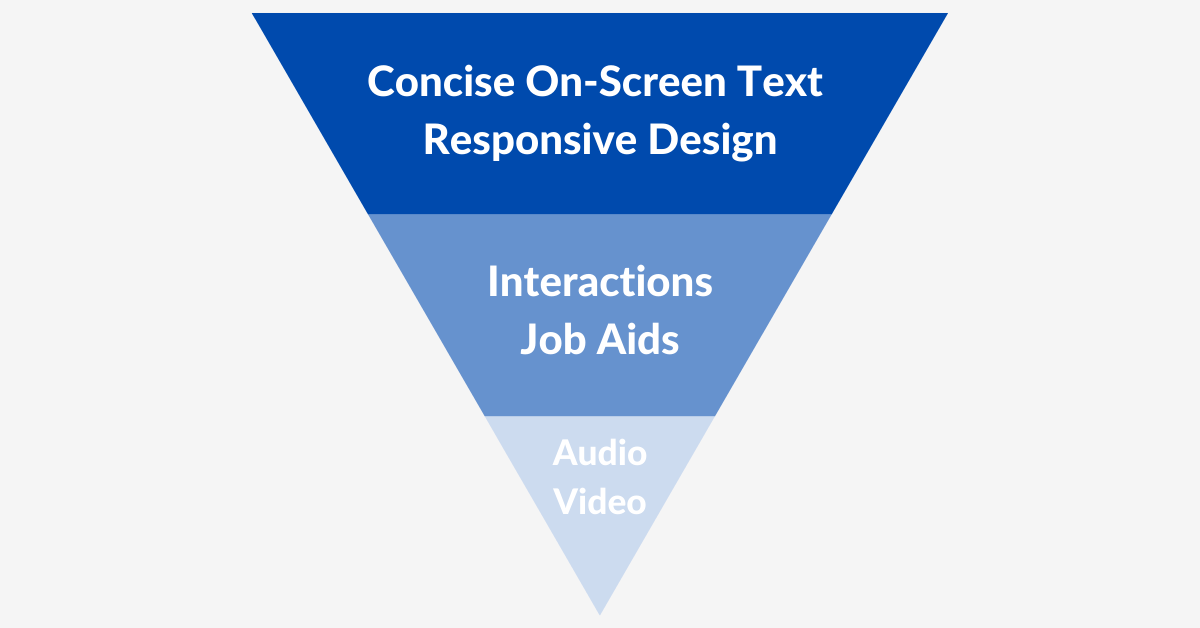
- Use concise on-screen text. Focus on content that emphasizes the core message, and remove the rest to minimize word count.
- Choose responsive design tools like Articulate Rise or Adapt. This will reduce your development and formatting time in both English and target languages.
- Design meaningful, targeted interactions to reveal and reinforce content and keep learners engaged.
- Think about what on-the-job practice should look like and plan job aids that will be used outside of e-learning (and will cost less to translate).
- Minimize audio and video and utilize computerized voice or captions when you can.
All of these design elements, including media, have their place. When you have the reasons and budget for all the bells and whistles – add them all! But hopefully this gave you some useful tools for creating impactful global learning experiences no matter the size of your budget.
Your e-learning doesn’t need to accomplish everything. Make sure it represents your core message, but give learners other opportunities for knowledge acquisition or practice with job aids or other supplemental materials.
If you’d like to hear more about how TransPerfect’s e-learning team can help save your business money on training solutions, contact us today.



