The E-Learning Storyboard Process: What You Need to Know

What is an e-learning storyboard?
A storyboard is a document that describes every element of an e-learning course. A well-written storyboard ensures smooth communication between three key actors:
- The client, who may or may not be the subject-matter expert (SME) of the training material.
- The e-learning instructional designer, who writes and formats the course based on their expertise of adult and digital learning.
- The e-learning engineer, who will develop the course into its final multimedia and interactive deliverable.
When is the best time to create a storyboard?
The storyboard should only be created once the learning and course objectives are defined, and the content has been analyzed. Sometimes our clients come equipped with their own road map for their course and know where they want to go, and other times we need to help them write one. TransPerfect Learning implements a course synopsis stage before writing the storyboard to clarify the course architecture, user interactions and content, ensuring a stronger foundation for the storyboard process.
What does the e-learning instructional designer do?
An e-learning instructional designer is a magician multi-disciplinary expert in areas such as digital learning, educational technologies, ergonomics, learning experience design, authoring tools, adult learning theory, and graphic design. Their role is to translate content that is often long, dense, and unstructured into digestible chunks of learning. This learning content can be created from scratch or converted from in-person training, and it can cover any possible topic one could imagine. The instructional designer also provides suggestions on course lengths and formats (such as mobile learning, blended learning, video training, etc.). They can walk the line between consultant, project manager, developer, and graphic designer. The learner’s experience and knowledge retention is always among their top priorities when designing training.
Is there a template for writing a storyboard?
There is no one-size-fits-all template. Depending on the preferences of the instructional designer and the client, several applications can be used. Word or PowerPoint are often preferred tools. TransPerfect has developed an intuitive and comprehensive template to be used for e-learning content development.
What can you find in a storyboard?
Since the storyboard is meant for many different actors, there is a multitude of information that may be pertinent depending on the role. When an e-learning instructional designer writes a storyboard, they visualize how they want each individual screen to appear. The storyboard will likely include:
- A visual mock-up of the screen with graphics, content, user interactions, and sometimes voiceover text
- Clear instructions to the e-learning engineer about the order in which elements should arrive, which graphics to use or develop, navigation, and user interactions
Some final thoughts…
As with any new skill, instructional design takes practice and time. Here are some golden rules for instructional design:
- Be as detailed as possible when writing storyboard interaction instructions so that the e-learning engineer, instructional designer, and the client are all on the same page.
- Don’t be afraid to trim content. Remember, you are trying to keep your learners engaged—not put them to sleep with too many bullet points!
- Be aware that you access information through several different channels. Your learner will have three ways to remember information when they read text written on the screen, they listen to audio and they see an impactful visual to reinforce the message.
- Look at what other people have created to get some ideas.



