SEO Before (and After) Website Localization

We live in a go, ready, set world. In an age of instant this and on-demand that, we're often three steps into what's next before we've thought through step one.
That's particularly true for clients who are launching their websites in new languages and markets. They've anticipated this breakthrough for awhile, probably even have the data to show the rising customer interest in new and exciting countries, and they're looking forward to ROI—now.
Unfortunately, companies that don't invest time up front to plan out their international search engine optimization strategy will often find their visitor stats falling short of expectations. After all, customers can't visit your site if they can't find it.
To ensure your global expansion efforts succeed out of the gate, make sure you check these items off your to-do list before translating and launching new websites.

URL Structure
First up: the web domain for your translated site(s). There are three options for URL structure we consider viable:
- Top-Level Domain: Essentially, a new website – yourbrand.de, yourbrand.cn, etc.
- Subdomain: A distinct branch off your existing site – de.yourbrand.com, zh-cn.yourbrand.com, etc.
-
Subfolder (also called subdirectory): Part of your current site, just another category in the structure coming off your current homepage – yourbrand.com/de, youbrand.com/zh-cn, etc.
We could probably devote a whole article to this subject (and often devote entire calls). One myth? Subfolders are best for SEO. This is false. In the real world, you'll see successful examples of each of these three types. Consider the following pros and cons.
A top-level domain (TLD) targeted to your new market sends the strongest signal to search engines and customers: "This .cn site is meant for China." Which inspires confidence and can boost click-through rates and send a flood of local backlinks your way. You aren't bound by your source site's server location—you can park it right in the new country, which means faster performance. It can also be easier to customize a new TLD's design for the different audience since you aren't locked in to the structure of the old site—it's a whole new property.
But that's also the root of the downside. You're launching a whole new site, which can mean new costs for launch, maintenance, and additional time to get noticed and build SEO authority. There can also be a raft of new local business requirements just to get that precious .de or .cn going in the market—if someone hasn't already snapped up the domain name.
By contrast, it's easier to build that fresh subdomain off your existing website. You still have the flexibility to store your site on a local server, and you can easily geo-target the subdomain in search engines, telling them "this subdomain is meant for this language and market." On the tricky side, search engines don't always heed those signals right away, especially if your master domain has a strong history—it still may outrank your new subdomain for awhile. Plus, customers have been known to balk at seeing a new subdomain in front of a domain they already trust.
On the subfolder track, the main benefit is that you are just adding content to your existing site—it's as easy as adding new pages under a new part of the structure. This means those new pages benefit from all the history and backlinks and SEO authority your domain has built. You can geo-target subfolders in search engines, too—but the same ranking confusion as subdomains can happen. And if you're not careful on the technical SEO side, search engines can mistake new, similar content as duplicate content. You're also limited to the server location you have for your existing domain, and serving Russia or China all the way from the US, for example, can erode user experience (though there are ways around that: see CDNs).
Bottom line, the choice of URL structure sets in motion all the other recommendations that follow, so you should consider the implications. Your choice should fit your history in the market to date and your resources for delivering a great user experience. Publishing any new content is going to require a solid strategy, as well as time, to make it visible. Let's look at some of the tools in the box.

Servers & Page Load Speed
As noted, if a customer is checking out your new site in Australia, and you're still serving it from the good old UK, there's bound to be a delay. Visitors don't like that, and search engines don't either. In fact, the new standard for page-load is one second or less.
If you can't put your server in every country, a Content Delivery Network (CDN) offers a sensible workaround. CDNs distribute your site's pages to nodes around the country or globe—so when a user in Sydney calls up your AU page, they'll get it from the nearest server. That's great protection against denial-of-service attacks as well—hackers can take out one node, but the rest can kick in and save the day.

Mobile Responsiveness
Just as most customers are repelled by long load times, they are equally turned off by a site that doesn't play well on mobile. About two years ago, just over half of our clients, when audited for SEO, had sites that were not mobile-friendly. Today, that number is less than 30 percent.
If you're still holding out, you should be aware of Google's standard (which might as well be seen as the standard for global rivals Yandex, Baidu, and Naver in their equally phone-centric customer bases). Customers—and search engines—are rewarding sites whose pages fit in the phone screen, feature large text, and have links that are not too close together—picture your fat finger accidentally punching the wrong one. Oh yeah, and if you have rich media like videos (you should!), it has to be playable on most devices.
Your options are:
- Responsive: Automatically adjusts to fit the window size of any device.
- Dynamic: Serves up either desktop or mobile html depending on the device.
-
Mobile: An m-dot version of your website for mobile devices.
I favor the first option for universal SEO, but mobile sites are still prevalent and viable if you cover the bases for differing content standards and technical signals.

HREF Lang Tags & Sitemaps
One of the most beneficial features we check for when conducting an SEO audit is the presence of a sitemap in XML format. But even if you have one, that's just the start of the conversation—there are a range of factors to consider in terms of how it's structured and utilized.
The goal? To signal to search engines which pages are meant for each language and/or country. I recommend a three-layered approach:
- Have a sitemap right off your main domain: yoursite.com/sitemap.xml. If you have a small-ish site, say, 50 URLs or less, and no more than 3-5 languages, you can list the alternative language versions of every page right beneath the source language page in the sitemap. Anything bigger, and it's better to use a sitemap index, which allows you finer control to list out your site by language as well as product category. (Think how big retail sites are.) If you have top-level domains and subdomains, you'll just have that market's sitemap off the domain. If you have subfolders, sitemap indexes are a great way to keep things straight. And if your content management system (CMS) can auto-generate the sitemap, hallelujah, time saved.
- Point to the sitemap or sitemap index in robots.txt. This is the file that tells crawlers what to crawl and what not to crawl. It's customary to say: here is the sitemap. (Get crawling!)
-
Submit the sitemap directly to each search engine's version of webmaster tools. You can monitor the crawl there and fix any issues.
Finally, if those three steps aren't getting search engines to start listing your pages in results, you can tip them off with href language (lang) tags right in the page-level html code. This code, just as described in the multilingual sitemap option above, tells search engine crawlers all the different versions of that page that exist in other languages, regardless of URL structure. However, the larger your sites are, the more work they are to maintain. You've got to make sure that every page referenced also references back—i.e. the same tags on all like pages—or else the problems start to accumulate. It's also important to keep your canonical tags straight.

Duplicate Content & Canonical Tags
Duplicate content probably has become SEO enemy #1 in the last several years, and making your intentions clear to search engines is essential to proper indexation and avoiding penalties. But when do you use techniques like canonicals and hreflang tags? And what role does translation play in creating unique content?
First, understand: when you localize a page for a specific market, it is unique content—as viewed by both search engines and customers. A Russian version of an English page is not the same page—it is a unique page in each language. But some clients have complicated global structures. For example, they may publish versions of an English website page in the US, Canada, the UK, and Australia. In those cases, adding differing hreflang tags—EN-US, EN-CA, EN-GB, EN-AU, etc.—sends a clear message to search engines that each version is intended for a specific market and that they are to be treated as unique.
If you do have a page that truly counts as duplicate content—i.e. the content isn't a unique translation or a preferred version of the same language for a different market—then the proper course of action is to use a canonical tag on the duplicate content page to point to the original content page. When you do that, search engines understand that they are only to crawl the original page—duplicate pages will not be indexed. That's also the method Google advises for mobile (m-dot) sites that are identical to desktop site content.
Just remember: your translated content is unique. Don't canonicalize the source or you've now got an uncrawlable translated page.

SEO Keywords & Content Optimization
Now that we've covered the technical SEO checklist for launching your new, translated website pages, it's time to take care of the content itself. Be careful not to fall into the trap of thinking your source SEO automatically will translate into target languages and markets. You've gone through the trouble and expense of preparing to launch in a brand new market—don't skimp on the actual content your audience is looking to find. And if you have any questions about whether your source English is properly optimized for SEO, now is a good time to take stock and improve it.
At TransPerfect, if we see issues with your English, we have SEO specialists to conduct proper page-level keyword research in English, and edit the source we base translation on. And then, in the target language and market, we have specialists to do keyword research in leading local search engines, and edit the translated content as well.
Because, you know, there can be a difference between car rental and car hire from the US to UK. As just one example.
Because search engines index site pages by keyword—not your entire site—we view that strategy and real estate in titles, meta descriptions, headers, URLs, body copy, and more as valuable and meant to be unique. Considering the URL, title, and meta description comprise your organic search result, that's free advertising. And in a new, localized site, that means treating it uniquely—for keyword presence, for engaging writing, and for length that won't get cut off. Better to take control and own that "free" advertisement than to leave search engines to their own devices and just pull content from the first sentences on your page as well as whatever your title happened to be translated into.
Yes, there's a world beyond technical and content SEO for launching your site. And our teams look forward to partnering on every twist for content marketing, social media, linking outreach, video, mobile, display, and paid media. But setting yourself up for success—and resisting the go until after ready, set—can mean the difference between being visible and being just another new site that nobody can find.


