Think like a marketer: Create learner-centric training experiences and promote training effectively

In a constantly evolving landscape of new technology uses, skill obsolescence, and limited time and attention spans of learners, Learning & Development departments need to be smarter when it comes to how they design, develop, and promote their training. One of the ways that they can up their game is to look no further for inspiration than at another important neighboring business function, the marketing department.
Marketing and the Learning & Development Departments have many similarities. Marketing focuses on promoting and selling products or services and constantly researching, analyzing, and trying to understand the consumer and their relationship with the business. A part of the Human Ressources Department, L&D focuses on upskilling employees so that their individual goals and performance can align to the company’s objectives and goals. Though both have the ultimate end goal of supporting the business, in the simplest of terms, marketing looks outward to better understand and engage with the consumer, while L&D looks inward to better understand and engage with employees.
So what can L&D learn from Marketing?
Make it about the learner and their experience
When promoting their product or service, marketers constantly engage with their customers, ensuring that what they are selling is easy to find and purchase, and ensuring a seamless experience for their customer who will never have a doubt about what, how, or why they are buying. Taking inspiration from Marketing, L&D needs to put themselves in the shoes of their learners and make the training learner-centric. Learners need to know what’s in it for them and why they should take time out of their day to take your course. Make sure your learners know what they can expect to get out of it, and how it will be useful to them in their role.
Make it easy to access and remember
The moment your training is ready to be deployed, e-mail learners personalized reminders promoting the training and sharing a catchy visual for the training. Make sure the access to the training is easy by providing the link to the training in their inbox, so they don’t need to log on to another site and perform additional actions to access it.
Make it short and to the point
Respect that your learner’s have many competing priorities for their limited time. When they receive another notification that they have to take a required cyber security course, accept that this probably won’t inspire delight. For example, don’t patronize them by wasting their time with instructions telling them how to navigate a course and that they can click next to continue. Learners are intuitive and familiar with this and E-learning interfaces have come a long way since the dawn of online training. Have a care for their attention span and sanity and break up your hour-long training into several micro modules. Consider employing a digital copy writer who is an expert at ensuring that the text is well-written, succinct, organized, and inspiring.
Make it technically accessible
Taking a learner-centric approach means that you understand their work environment and know how and where they would be accessing the training. A great course that is not optimized for all devices might be a disaster if your sales force is often out in the field and needs to access your course via mobile, or there is only one tablet per store for sales associates in a retail setting. Consider using a tool like ADAPT Learning to make your course fully responsive.
Does your course have audio? Ensure that there is an audio transcript for the learner who may be hearing impaired, the one who forgets their headphones and doesn’t want to annoy all her colleagues in the open space, or the one who just finds the audio annoying and mutes it. This is especially important, if your audio script isn’t identical to the on-screen-text
When considering the look-and-feel, ensure there is sufficient contrast in the colors used, that the fonts are big enough to read and there are text-descriptions for visuals that a visually impaired learner wouldn’t be able to see.
Make the learner feel involved and connected to your training
Learner engagement is one of the ultimate goals of L&D, meaning that the learner has a connection to the training, its content, and ultimately the organization. When learners are engaged, they are more likely to align their personal goals to that of the business and remember and apply what they learn to their role. Yet engagement doesn’t happen in a vacuum; how can you forge a connection between learners and your training?
Co-creation: user-generated content/social media
Rather than simply assigning your learners to another mandatory training, perhaps you might start with giving them some incentive to complete it. If learners across the organization are slow to complete the training, capitalizing on extrinsic motivation might be an option. For example, ask your employees to take a picture/video of themselves using your new product/process explained in a training and ask them to share on the company’s internal social channel or with the trainer. The participants could be entered in a giveaway for a prize, and you could announce the winner to the rest of the company.
Healthy competition
Competition amongst learners in sales-driven environments could be leverage for promoting user-generated content. For example, in retail settings, after employees have taken a training directly related to the launch of a new product, they can compete against each other to track how well each store is at selling it. They could share their sales results, and see how they compare with similar stores.
Tell a story
Every product and company has its own unique story, and great stories are remembered and shared by those who feel a connection to the core messages. Finding the way to tell the story in your training can be achieved in many ways. For example, try employing humor. Even with serious content there may be a bit of room to add a touch of fun either through a lighter tone or playful graphics to better connect with your learners and help them remember and apply what they learned in the training. You can also use authentic scenarios and dialogues that mimic their work environment and the situations they may encounter.
Take advantage of different formats which are suited to storytelling
Video is particularly appropriate to explain, whether this be a product, process, or concept. Short clips of 30, 60, or 90 seconds are ideal to capture attention, and this is the ideal length to transfer micro messages to learners who are constantly bombarded by competing tasks and distractions. Videos are the perfect way to provide a lot of information in a short amount of time. They are easy to remember and unconsciously help to change behaviors, emotion and work culture. Interactive videos, video feedbacks, video podcasts, trailers and tutorials are only few examples of things that could be included in e-learning training.
Infographics can explain complicated concepts in a visual manner to make content more digestible. These can be static or interactive depending on your content.
Use the power of influencers
One of the easiest ways for marketers to promote their product is to rely on brand advocates, their most loyal customers, to support and share positive messages about their product with their social networks. These ambassadors feel connected to the product or service and wish to tell everyone they know about their experience.
Find the influencers inside your company
Depending on the social structure in place within your company, there are probably employees that others respect and esteem for their knowledge and turn to for guidance. Is there someone within the company that could promote the training that other people respect and see as an expert? Could they share their experience about taking the training on the company’s internal communication channels?
Could an influential employee “star” in the training? They could be interviewed as a subject matter expert in a video to share their experience and recommendations with others who need to learn more about their field, or explain their role to position themselves as an internal expert.
Promote your training
Your training is ready to be launched, but have you thought about how you will deploy it? Sending an email to learners telling them they have to take yet another training by a certain date, or automatically enrolling them for the course on the LMS is a recipe for disengagement. Consider creating a campaign to accompany your learners to best adopt this change before, during, and after the training’s launch. Use a branded visual to encourage recognition.
Before the training is ready, do some teasing to incite curiosity about your training. You can do multiple campaigns leading up to the training; in each communication let the learners know what is great about your training and how it will have a positive impact for them. Give them the countdown to let them know when it is coming. Exactly like for movies and new tv series releases, you could create a teaser video or a poster; these additional materials do not necessary need to explain the course in detail, or show all the graphics and the structure. The most important thing to remember when creating these type of collateral materials is that they need to intrigue the learners.

During the launch: Grand opening, let the learners know it is ready and make sure they have a quick and easy access. Bring the communication offline by making it real! If your training has high-stakes for a company-wide transformational change, make sure reminders are not only in the learner’s digital space, but are also present in the physical realm to constantly and subtly remind them. This can be posters promoting the training hung up in the office, by the coffee machine, or anywhere that employees are likely to take a moment to observe their surroundings. You could even think to organize a launch party in the office where employees can go and talk about the topic of the course while having a cup of coffee and a muffin.

After the launch: Make sure to create some buzz around your training to ensure all learners complete it. You may be able to use FOMO (fear of missing out) to your advantage . For example, if you have access to the LMS data, let the learners know the completion rate of other learners to encourage them to take the training: “70% of employees have completed the training. Are you ready to join them?” Show the results to the management and put in place some actions to increase the completion rate.

Certifications: giving a printed version of completion to share with the learners—send it to them, let them hang it on the wall, suggest that they add the certification to their CV and LinkedIn profile. This will give value to the training and learners will feel proud of their certification.



