13 Tips for Creating Outstanding Software Training and Screencasting Videos

Companies are constantly introducing new tools to simplify processes, reduce time to market, and ultimately increase revenues. This has made software applications one of the most important driving forces of any organization. As professionals, we know that even though software may have a simple and user-friendly interface and be intuitive, comprehensive, and well projected, employees may still resist change, especially when it requires them to acquire new technological skills and to put in place completely new processes.
In this context, software trainings are a great asset that can help organizations to effectively roll out new tools, and e-learning has proven to be a good format, particularly when employees are located in multiple regions and in different time zones. If we take a deeper look, we will see that video-based learning is perfectly suited to software training. Nowadays, we are all used to watching tutorials on YouTube to learn a new healthy recipe or to do our morning workout routine. Using the same principle, it’s possible to create video and interactive simulations for software trainings. Screencast software is perfectly suited for these types of needs. Screencast videos help employees with a visual example of the features and the steps that need to be followed to perform a task. Learners can familiarize themselves with the interface in a safe environment.
We have helped many clients develop software trainings with high-quality screencast videos. In this article, we want to share some professional tips to create an outstanding video-based software training.
1. Define your audience and learning goals
There is a wide range of options that can be used to develop an engaging software training program. It’s extremely important to work closely with the subject matter experts to define who will take the training (target audience) and what the learning objectives are for each learner category (as said, most likely multiple users will interact with the software but at different levels). Various functionalities of the same software are useful and relevant to different employee levels. This first step will help define the relevant topics to include in the training.
2. Let employees know the value of using the new software
It’s important to remember that not all employees may be aware of the purpose of the software, so it’s good practice to explain why this solution has been introduced and how it will benefit the organization. To make the most out of the software application, it is necessary that employees are aware of the general functions and well versed in every relevant aspect of it.
3. Think globally!
Is the platform available in multiple languages? Are you planning to deploy the training in several regions? Do they use the same interface, and are they asked to apply the same processes?
If your employees use the software in local languages, it is worth it to localize the training, rather than to have it only in English. Otherwise, the learners will get to know the English interface and may get confused when they start using the actual software in their language.
Make sure to take these aspects into consideration while creating your software training in order to avoid unpleasant surprises.
4. Select the tool you’re going to use to create your videos based on your real needs
There are many different tools on the market for creating screencasting videos. Our recommendation? Think about your learning objectives and what you want the learner to achieve with the training, and make sure that whatever tool you select is flexible enough to help you reach your goals. Use a free trial to play around with it and become familiar with the tool, and then decide whether to purchase the license.
5. Create a storyboard
Every e-learning course needs a storyboard, and a video-based training is no different. In this case, the storyboard will likely include:
- Clear instructions on the e-learning screens with graphics and visuals, navigation elements, on-screen content, audio, and a clear description on the activities.
- The key information that will be included in the screencasting video, together with the script for the voiceover and the step-by-step process to follow.
6. Keep it short and to the point
Imagine you’re an employee, and you are asked to perform a task on the new software your company recently introduced. You’ve never used it before. You open it and realize you don’t know where to start. How nice would it be to have a course with a short video tutorial around that specific task that can allow you to retrieve only the information you need. In this idyllic scenario, by simply watching the video tutorial, the learner would be able to perform the task in a few minutes without any additional support.
For software training, it is more useful to have short modules showing different software functions, rather than one big module showing the entire software. Besides better engagement and retention, it has the advantage that if the software changes it will be easier to replace one part of the video than to re-record the whole thing.
7. Introductions are always appreciated
Learners need to understand immediately the topic title, the steps that will be presented in the video, and the learning objectives. This will allow users to dive smoothly into the content.
8. When it comes to video recording, follow the script: do not improvise!
If you think about it, even the most experienced TV presenters and YouTubers need a script to follow while recording their videos. Why should you not do the same? The video needs to be clear and go straight to the point. This simple document will allow you to cover all the topics and software functionalities you want to include in the training in a linear sequence. The script will facilitate the narration, keeping you on the right track. Your voice will sound more secure and clear, and the time for edits will be reduced.
9. Audio quality is key
It’s simple: there is no good video without high-quality audio. Lock yourself in a room, find a good microphone, speak slowly and use pauses wisely, be calm, and most importantly…smile. The more audios you record, the better you will be.
If you don’t like your voice recorded, that’s fine; there is always the option of having professional voice talent record the audio. Fancy but highly effective!
10. Embrace minimalism and focus only on specific areas of the software
As long as you give precise and exact information, there is no need to always show the software in full. When the video needs to display some specific interactions, make sure to enlarge/highlight/cropshow in high resolution the areas you’re presenting. Everything else may be a distraction.
11. Add animated elements
Animations can really boost your video training. Most of the screencast software offers the possibility to zoom and pan, and then there are features to highlight text, draw elements, insert shapes, and much more. Think of the best way to attract the eyes of the learners and go for it!
12. Let learners practice in a risk-free environment
The classic true or false questionnaire or multiple-choice options may not be the best solution when it’s time to track learner progress. If one of the objectives of the training is to be able to use the information received in real situations, a simple quiz might not help much.
An effective way to test the learner’s knowledge in software training is by creating interactive simulations. During the assessment, the learner may be asked to replicate steps to perform a specific task or to enter details in the appropriate fields of the screen.
13. Endings are important
Add a few words to recap the topic and the key points presented in the video. This will help create a training that sticks. Of course, you can always end the video with a call to action that will push the learner to immediately apply their fresh knowledge outside the learning environment.
Software training challenges can be overcome easily with methodical planning and a solid strategy.
If you want to get in touch with our experts and learn more about how we have helped our clients train employees on new software, feel free to reach out to elearning@transperfect.com.



