Best Practices for Remote Depositions – Be Prepared!

When the US began to shelter in place, the wheels of litigation came to a grinding halt and decades-old practices suddenly were in question. Remote depositions used to go forward in places like Tahiti. Now, a remote deposition is a workaround to a global pandemic and allows you to avoid commuting, lugging boxes of exhibits, and even wearing a full suit. Fortunately, once it became clear to many that conducting these proceedings from the comfort of home is not as challenging as one might think, cases rebooted and litigation began to move along again.
In this new age of remote depositions, virtual trials, and online witness prep, simple steps in preparation are the difference makers in successful remote proceedings. One step, often overlooked, is a willingness to accept that you may not be as tech savvy as you’d like—there’s no shame in relying on your preteen IT expert or Google to ensure you will be able to adequately hear participants in advance of your remote deposition, arbitration, trial, or hearing.
Over the past several months of remote work in quarantine, and the hundreds of remote depositions that have ensued, I’ve complied the top five best practices that should be applied when conducting remote deposition:
1. Get Everyone on the Same PageWhen preparing your deposition notice, clearly indicate that this deposition will take place in a virtual setting. Specify that everyone, including your court reporter and videographer, will participate via the remote videoconferencing platform of your choosing. Deposition vendors can provide the actual date- and time-specific connection details for you to include in your notice. Clarifying that this is a remote deposition will aid in preventing inquiries about how or where to appear. Additionally, make sure to address time zones in your notice, and confirm that everyone has the correct version of your 10:00 AM.
It’s also helpful to attempt to establish a protocol for the case in agreement with your adversary. If the case has a set of rules that have been prearranged from the start, each deposition will be more straightforward. Some conditions that can be agreed upon in advance include:
- What video call vendor to use—so all parties familiarize themselves with the same platform
- How exhibits will be presented
- What additional security is required (e.g., host controls, passwords, waiting room, breakout rooms)
- What kinds of devices and internet connections are required
- Dress code expectations
You may use your laptop, desktop, or tablet every single day, but unknown settings that prevent a connection do exist and are not a problem you want to have to sort out 10 minutes before a deposition is to start. Contact the vendor hosting the deposition, whether you are taking or defending, to run a test on the actual device you will use the day of the deposition. You’ll want to make sure that everyone can see and hear you and that you know how to turn off your camera and microphone should you want to go off the record.
You should also test out any documents you may want to present, or any other programs you need to work on. Screen control is an important test to run pre-deposition. If you need to share your screen or have a witness control your screen to demonstrate something, most devices have security settings preventing this action. Test, test, test!
3. Make a Plan for Exhibit PresentationDocuments can be handled a variety of ways, and the decision of how should be made with your own capabilities in mind as well as how they will be viewed on the participants’ screens. For example, if you have long, expert reports that need to be reviewed, they will present in an entirely different manner than perhaps an accident scene photo.
Here are the best options:
- Screen share. Bring up the document on your screen and share your screen with everyone within the video platform you are using. This method is best for photos, charts, graphs, and confidential documents you don’t want anyone to have on their devices. Best to test your screen sharing in advance with different views.
- Online repository via hyperlink. Your documents are preloaded by a technician in advance of the deposition to a repository, and then access to each document is provided as you go through the deposition. This option is best for anyone who doesn’t want to manage the process at all. Instead, the technician acts as your second chair to handle it for you. Ensure access has been granted to all parties.
- Exhibit management software. Set up an account with an exhibit management program such as eDepoze, and have all deposition participants join that program on the day of the deposition. The program officially marks the documents for you as you go. This option is best for depositions or cases with a large volume of documents, as they will all be stored in your account and accessible for the life of the case.
Similar to an in-person event, there may be additional services you require for your remote deposition. For example, if you will need a certified video of your deposition, the videographer may also need to appear remotely. Most videographers connect to the feed using broadcast software so they can record a video of only the witness. This video can be certified and synched to the transcript.
Streaming real-time text from the court reporter is also a great feature for a remote setting. Because the sound on video conference platforms is omnidirectional, the audio source from only one person at a time will come through. That means if your witness starts to answer before your objection, the reporter won’t hear you. If someone interrupts, the reporter won’t hear both people anymore. Streaming text in real time will ensure everything said is memorialized on the record.
5. Most Important of All…Be Patient!While some attorneys and witnesses are better than others at this, I can’t overstate the importance of setting the tone for a successful remote deposition by channeling a good dose of patience. The first 10 minutes of the deposition, the first document you present, and the first problem you encounter will inevitably feel like it’s taking an eternity to sort out.
The internet is bound to flicker, laptops will run out of battery power, phone connections will sound like you’re underwater. Technology is wonderful until it’s not. As an example of these unavoidable tech hiccups, we recently had a deposition during which the witness just disappeared—turns out, his house was struck by lighting and the power went out. Another time, the internet went down at the taking attorney’s house, and he had to conduct the rest of the deposition from his car.
Then, there’s always user error. The phrase “you’re on mute” has become as commonplace as “objection to form.”
An attorney recently told me that taking a remote deposition was his actual worst nightmare. When I spoke to him after his first experience, he admitted it wasn’t as scary as he thought it would be (in that case, all technology in place worked flawlessly). As a result, he hopes to never take one of those there-and-back, same-day flights for a deposition again.
Remote depositions were once presented as an alternative to in-person proceedings. Now they are necessary to keep litigation in motion during this global pandemic. By implementing these simple best practices, remote depositions are far less daunting and significantly more streamlined. In addition, they offer substantial time and cost savings, which should lead you to consider incorporating them into your litigation process on a regular basis.



