6 ways to improve your e-learning UX

It is a no brainer to think the learner is at the crux of training. Their experience should be paramount, right?
We might feel that way, but we might not all be executing that way. Cultivating a highly user-centered training through a focus on their experience not only ensures engagement, but also enhances the learner’s retention.
So, what should you do? Or maybe not do? User experience is all around us; consider your own frustration or elation with things like changing instructions on credit card machines from one store to another (stop yelling at me to remove my card!), the button that is just too far to tap on your phone while you’re multitasking, or how great it is to control the radio volume from the steering wheel in your car.
Here are some simple considerations as you navigate your users’ e-learning experiences.
- Create visual cues
- Just like in most of our natural interactions, we take a lot of cues from what we see while learning
- Make sure visual cues are easily found without cluttered content surrounding them, such as words, images, too many colors, etc.
- Use cues your users may already align to, e.g., buttons, arrows, intuitive coloring (think stop light system), highlighting, etc.
- Make sure visual cues are easily found without cluttered content surrounding them, such as words, images, too many colors, etc.
- Just like in most of our natural interactions, we take a lot of cues from what we see while learning
- Think about consistency; you can guide a user to take certain actions, journeys, and paths as they progress through a section of content, a course, or other learning environment with consistent cues
- Colors: use templates for certain types of training modules (e.g., compliance versus information technology), so that as new training comes out, the user will start to associate color themes with types of training or, within a learning journey, a specific process or learning task (think content versus knowledge checks).
- Fonts: while you want to be careful to not visually overwhelm a user with fonts to indicate types of content, specifying fonts that identify navigation versus training content, highlighting important concepts on a page for emphasis, or signposting between sections of a learner’s journey are all ways of helping to manage the leaner’s cognitive load. This ensures they’re focusing on the meaning of the information, rather than spending effort on understanding the flow of information.
- Layout: similar to color, layouts can indicate to a user how to navigate from one learning process or goal to another. For example, audio and visual content may have a layout that uses bullets, mixed fonts, colors, and white space, while heavier concepts with more content may be broken up into columns or segmented sections to visualize your progress from concept to concept.
- Colors: use templates for certain types of training modules (e.g., compliance versus information technology), so that as new training comes out, the user will start to associate color themes with types of training or, within a learning journey, a specific process or learning task (think content versus knowledge checks).
- Don’t hide the ask; make it easy
- Make the purpose of the training and learner journey obvious
- Spell it out with visuals, words, or audio at the start of the training. This can include items like learner goals, concepts, time to completion, or types of activity.
- Don’t burry the knowledge check or interaction within a page. If there are multiple sections to complete within a single learning segment before a user can progress, make that obvious. The exception to this rule is when you want the learner to spend additional effort on understanding a concept. Correctly applied effort equates to better memory of information.
- Make the purpose of the training and learner journey obvious
- Remember that audio and video are great…sometimes
- Depending on how a user is digesting the content, the use of audio and video can be a great supplement for building a learner’s knowledge base
- Is the concept supported by seeing it “acted out”?
- Would visual builds help the learners understand the concept
- Would hearing a narration of a process while seeing it reduce confusion?
- Is the concept supported by seeing it “acted out”?
- Know the learner’s capacity and space for the training
- Will they be using this training as a quick refresher before hopping into a sales pitch or are they testing knowledge for working on a new piece of machinery in a warehouse?
- Make the depth and breadth of the content and tools match the user goals.
- Will they be using this training as a quick refresher before hopping into a sales pitch or are they testing knowledge for working on a new piece of machinery in a warehouse?
- Consider where they will be digesting the audio and video
- Know their platform; are they scrolling on a phone in the airport or sitting at a desk in a corporate training center?
- Will they have access to headphones in a crowded office?
- Know their platform; are they scrolling on a phone in the airport or sitting at a desk in a corporate training center?
- Do you think they will need to reread a concept a few times or will hearing it once or seeing a quick visual breakdown get the job done?
- Depending on how a user is digesting the content, the use of audio and video can be a great supplement for building a learner’s knowledge base
- Make simple adjustments
- Interactions with multimedia components
- Will it be best to play the video within the learning environment or open it in a new window?
- Can you easily navigate out of a multimedia component?
- Do you want a user to be able to advance or rewind videos? What does the player allow them to do?
- If you have job aids, websites, or other off-site material, are you linking out or are you navigating away from the training environment (course, LMS, etc.)?
- Will it be best to play the video within the learning environment or open it in a new window?
- Interactions with multimedia components
- Course correct
- Building a course with the user in mind isn’t enough sometimes. You need to asses for a correction, but you can’t do that if you aren’t monitoring your actual users.
- Are they engaging and using the course?
- Do they complete the course in full or exit out after the first few minutes?
- Are they completing knowledge checks accurately?
- Do you check for change? All the user experience in the world can’t solve for asking your users about their experience and correcting for the now and future state. Get learner feedback. This has a two-fold result: improving your content and staff performance and showing employees that you respect their time. Listening to learner feedback signals that you value the time they are taking to complete the training.
- Building a course with the user in mind isn’t enough sometimes. You need to asses for a correction, but you can’t do that if you aren’t monitoring your actual users.
At the center of every goal, design, and vision should be the impact to your user. Don’t forget your own day-to-day experiences and let that guide you as you consider your own users. Be thoughtful and adaptive in your approach; think about the way you consumed information 10 years ago versus how you consume it now. Learners’ media and technology habits have changed significantly—so the way we present learning media to them must change too.
If you’d like to discuss your e-learning strategy with a member of our team and create more engaging learning content, please contact us today.



