5 Tips For Managing A Multilingual Experience

Read the original article at CMO.com
A whopping 75% of the internet’s 3 billion users don’t speak English, according to Internet World Stats. And 56% of those users say having content in their native language is more important to them than price.
Indeed, according to Common Sense Advisory, to reach even half of the people online today, companies must offer content in at least four different languages. That means creating multilingual user experiences is now a requirement for today’s enterprises.
Of course, most large global companies have deployed a variety of technologies to help them author, translate, review, publish, and maintain their content and websites—but technology is only one part of the story. What other challenges do organizations face when managing multilingual user experiences?
We asked representatives from Luigi Lavazza, Delta Air Lines, Eaton, and Western Digital for their opinions, and discovered these five tips along the way.
1. Build common ground: Andrea Beloni, global head of digital at Italian coffee company Lavazza, explained that it is important to “build common ground with all the involved stakeholders. Respecting and adapting to local needs is key. HQ must act as the center of excellence, building a global framework and driving continuous and relevant innovation, while local organizations must be committed to leveraging the digital platform as business enablers.”
It is important to select the most important stakeholders both locally and regionally and engage them early in the process to build consensus. Some common topics requiring consensus include which products or services are offered in a market, the imagery and design used on the website, the style and tone of the language used on the site, preferences for common terminology, and the workflow for translation, review, and approval for various content types.
2. Design your templates for international needs: It is common for a small team of senior stakeholders in marketing to make unilateral decisions about a design for a website. The tricky part comes when you try to leverage a single user experience to meet the needs of multiple markets and languages. When translating from English into other Roman-alphabet languages (French, Spanish, German, etc.), the total character volume tends to expand by 20% to 40%. This expansion can wreak havoc on a range of template components, such as text overlays on images, navigational elements, and the visual balance of negative space with content. Other design elements that require attention include offers, photos/imagery, and color palettes.
Jason Liptak, senior product leader for digital globalization and international strategy at Delta, recommended identifying a few key markets outside your home country.
“For every product, service, design, technology effort, etc., make sure to ask your team, ‘How would that look for our customers in China? Brazil? The U.K.?’” he said. “It requires them to consider what kind of customization and flexibility to build at the onset vs. essentially hard-coding based on a single audience.”
Coding and designing before you even begin translation should eliminate or reduce any issues you experience before your next go-live.
3. Create globally minded content: You have identified and involved the proper stakeholders. The team has agreed on templates designed for international. But what about the content? Simply localizing content is not enough to give readers the appearance that it was written for them in their languages.
“Our biggest issues arose when we didn’t account for our global customers early enough in the creation process,” Delta’s Liptak explained. “Assuming the localization/translation vendor will handle that when we’re done is a pitfall that results in extra work, added cost, and a delayed and potentially subpar experience for customers outside of your home market. Build a global mindset into the early stages of your creation processes.”
4. Think strategically about your review and approval process: Once global and local stakeholders are aligned around the design for your templates and content is written with global a global audience in mind, what is your process for translation? Who has the authority to request translations? After translation is completed, who reviews and approves the translated text? Spend some time answering these questions and factoring them into your translation process.
“One of the most important things we learned from implementing our global translation platform is the importance of having a strategy around the review step,” said Zari Venhaus, director of corporate marketing communications at power management company Eaton. “Translation review is a critical step in the process, but if you don’t think strategically about your [internal and external options], it can be a real challenge, particularly in countries with small teams.”
5. Be prepared for change: You’ve engaged the right people and established a well-defined process. What happens when your company acquires or divests a business line or experiences turnover in the teams?
Western Digital is no stranger to change. “Like any other enterprise, we have a very large volume of internal stakeholders across the company who are involved in translations and they are constantly changing. Our most difficult task is navigating our internal teams to identify who ultimately has the authority to request the translation and approve how it is handled,” said Vicki Harper, manager of global localization at Western Digital.
Implementing clear-cut procedures for handling requests made by unknown team members can help limit your risk and reduce unnecessary delays.
Conclusion
There is no conclusion. There is no end point. Continually educate yourself. Engage and learn from your peers at user events. Spend time leveraging the knowledge your vendor partners have from their experience. Investing a small amount of your time could save you significant money and headaches down the line—and ultimately lead to a better experience for your global customers.
See the original article at CMO.com



